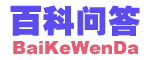Gene6 FTP server怎么做网络映射路径?
就是把局域网的文件也放到FTP上。
在我的电脑上先映射了也不行
答案或建议:
以下解决问题的参考文章,来自于官网,供参考。
Task: You have two computers on the network:
192.168.0.1 (SERVER) - with Gene6 FTP server
192.168.0.2 (PC2) - network computer with folder "C:\My Movies"
"C:\My Movies" folder is shared as "\\192.168.0.2\Movies"
You want to map UNC path "\\192.168.0.2\Movies" on FTP server as "/movies" virtual folder.
Problem: You can use network drives via UNC ("\\computer\share") only but by default the service runs under "localsystem" account which has no access to network shares.
Solution:
1. Create "GeneFTP" user on your SERVER and on PC2 computer with same password.
2. On SERVER: Make sure that "GeneFTP" user has 'read/write/modify' permissions on folder where "Gene6 FTP Server" is installed. It is necessary for FTP Service to access configuration files.
3. On SERVER: Make sure that "GeneFTP" user has proper permissions to all local folders which are used by FTP server.
4. On SERVER: Change the account used for the FTP service:
Press WinKey+R -> services.msc -> [OK]
Select "Gene6 FTP Server" service -> Go to Properties (double-click on service)
Open [Log On] tab
Enable radio button: "Log on as: This account." And fill fields:
This account: GeneFTP
Password: <password>
Confirm Password: <password>
Click [OK]
Restart "Gene6 FTP Server" service
5. On PC2: give read/[write] access permission for "GeneFTP" user on folder "C:\My Movies":
Open "Windows Explorer"
Select folder "C:\My Movies"
Open "File -> Properties"
Open [Security] tab.
Make sure that "GeneFTP" is in the "Group or User names:" list.
Note: If "GeneFTP" user is member of "Users" group then only check that group "Users" have read/[write] access permissions.
Open [Sharing] tab ("/Movies" share)
Click [Permissions...] button and do same as in [Security] tab.
6. On SERVER: Now you can open Gene6 Administrative interface and map "\\192.168.0.2\Movies" as "/movies"
---------------------------
QUESTION: Why they done such thing?
ANSWER: Because this system does not require to login in to Windows desktop to access all network shares.
---------------------------
Troubleshooting
Problem: After doing that some users can receive message "Event Log is Full" on "Microsoft Windows 2000" because of this error:
OS: Windows 2000
Event ID: 1000
Source: Perflib
Type: Error
Description: Access to performance data was denied to <user name> as attempted from <calling module name>.
In other words, Windows 2000 limits the access to performance data to user with administrators. If you attempt to access performance information from an unprivileged account, this event is recorded. So <user name> user does not have access to the registry key "HKLM\SOFTWARE\Microsoft\Windows NT\CurrentVersion\Perflib".
In our case <user name> is "GeneFTP"
and <calling module name> is "C:\Program Files\Gene6 FTP Server\G6FTPServer.exe"
Start -> Run -> regedt32.exe -> [OK]
Open window: "HKEY_LOCAL_MACHINE"
Select key: "SOFTWARE\Microsoft\Windows NT\CurrentVersion\Perflib"
From menu choose: Security -> Permissions...
Add "Gene6 FTP Server" service user (for example "GeneFTP") with 'Read' permission to list of users.
转 载 请 保 留:http://www.baikewenda.com/tech/soft/7/1/a18902149.htm
· 怎么将文档在另外一台电脑中打印出来?
· “我的文档”跑到“我的电脑”里,怎么也删除不掉
· 什么叫博克?
· 怎样发短信让对方不见我的号码
· 安装完Gene6,局域网上计算机却无法登陆?
· 开启xp防火墙后建FTP只有自己能访问
· Gene6 FTP server如何把建好的域导出啊?怎么只能导入呢?
· U盘和手机内存卡做成启动盘后如何恢复原样
· 光盘式DV怎样播放拍摄的影片
· iPhone普通方法删不了的程序要怎么删除?
· iPad上同步进去的pdf文件保存在那个文件夹下?
· ipod touch死机怎么办?
· iphone如何更改闹钟里snooze的时间长短
· wm6.5系统怎么手动换字体?
· 接听电话死机的解决办法有什么?
推荐内容
·怎么播放.mkv文件?
·如何读取真实的Flashget://协议地址
·虚拟光驱有什么作用?
·firefox鼠标自动隐藏功能怎么取消
·PDF文件中的内容如何变成WORD格式?
·如何彻底删除skype的文本聊天记录
·QQ面板的透明度设置在哪里?
·使用暴风影音时,如何手动加载字幕
·摄像机磁带中的视频怎么转存到电脑中?
·Word中如何输入分数?
·QQ怎样在别的组前添加组?
·千千静听不能保存播放列表的问题
·请问EMULE的搜索记录怎么删除
·FAT32格式如何转为NTFS格式
·Firefox、Opera下使用雅黑字体的问题
·WIN2003下面的安装Adobe CS3方法
·如何用A3拼页进行打印?
·怎么在Word文档中加入背景音乐
·PDF文件要用什么程序打开?
·photoshop 这两组英文怎么发音?
·word2003启动不了,重安装也不可以
·VMware虚拟机文件损坏的修复方法
·怎样才能把谷歌地球5.0装入D盘?
·怎样能注销QQ号