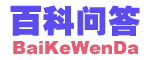如果禁止WinXP上USB设备在任务栏的提示?
一个USB设备(比如U盘),在插入电脑之后,任务栏会有这样的提示
1. 有时候会出现某某某设备已经可以正常使用的提示
2. 还会出现即插即用设备的提示
问题
1. 能不能让系统不出现这样的提示?
2. 如果1可以,那我能不能限制只是某一个USB口不出现这样的提示?
谢谢
答案或建议:
1、能不能让系统不出现这样的提示?
Remove Icons for USB Devices from Notification Area
Submitted by Kelly Theriot, Windows XP MVP, Gray, Louisiana
For more tips by Kelly, visit Kelly's XP Korner
Find more on the Expert Zone from Kelly Theriot.
Find more on the Expert Zone from Kelly Theriot.
If you have an USB device attached to your system, you will notice an icon in the notification area. When you click this icon, you're given the option to stop your hardware before you unplug it. It's possible that you never unplug this hardware. So how do you get rid of the icon?
1.
Right-click within the notification area, and then click Properties.
Right-click within the notification area, and then click Properties.
2.
On the Taskbar tab, click Customize.
On the Taskbar tab, click Customize.
3.
Select Safely remove hardware, and in the Behavior column, click Always hide.
Select Safely remove hardware, and in the Behavior column, click Always hide.
You may also hide the icon for a particular USB device by right-clicking its icon on the taskbar, and then clicking Hide Icon.
USB stands for Universal Serial Bus. This is the name for a class of hardware that makes it easy to add peripheral devices (such as a mouse, keyboard, joystick, or digital camera) to your computer. If your mouse, keyboard, game controller, scanner, or other device has a USB connector, you can plug it into a USB port.
文章转载请保留:http://www.baikewenda.com/tech/os/7/6/a152328507.htm
本站更多内容:
» 对方发了数次邮件都已成功发出,我为什么仍然收不到?
» 怎么将文档在另外一台电脑中打印出来?
» “我的文档”跑到“我的电脑”里,怎么也删除不掉
» 什么叫博克?
» 怎样发短信让对方不见我的号码
» 用信纸打印东西?
» Acrobat制作的文档问什么不能commenting?
» QQ中的更新好友是什么意思呀?
» U盘和手机内存卡做成启动盘后如何恢复原样
» 光盘式DV怎样播放拍摄的影片
» iPhone普通方法删不了的程序要怎么删除?
» iPad上同步进去的pdf文件保存在那个文件夹下?
» ipod touch死机怎么办?
» iphone如何更改闹钟里snooze的时间长短
» wm6.5系统怎么手动换字体?
» 接听电话死机的解决办法有什么?
» 怎么将文档在另外一台电脑中打印出来?
» “我的文档”跑到“我的电脑”里,怎么也删除不掉
» 什么叫博克?
» 怎样发短信让对方不见我的号码
» 用信纸打印东西?
» Acrobat制作的文档问什么不能commenting?
» QQ中的更新好友是什么意思呀?
» U盘和手机内存卡做成启动盘后如何恢复原样
» 光盘式DV怎样播放拍摄的影片
» iPhone普通方法删不了的程序要怎么删除?
» iPad上同步进去的pdf文件保存在那个文件夹下?
» ipod touch死机怎么办?
» iphone如何更改闹钟里snooze的时间长短
» wm6.5系统怎么手动换字体?
» 接听电话死机的解决办法有什么?
推荐内容
·在电脑上什么是托盘?
·电脑分区无法直接打开
·windows7下如何设置文件夹别名
·禁用Vista唤醒休眠后需要输入密码的方法
·VISTA 下经常提示内存不足(2GRAM)
·怎么在window时间旁边加上名字
·电脑总是提示“您可能是软件盗版的受害者”
·win7任务栏假死的快速解决
·IP地址与网络上的其他系统有冲突怎么解决?
·win7能否远程桌面访问无显卡的服务器
·如何消除在电脑上的搜索记录
·Win7桌面上的程序快捷方式全都打不开了,怎么办?
·windows7的帮助文件保存在什么位置?
·一次开机SVCHOST占用99%的解决过程
·怎么添上桌面的“我的电脑”?
·什么叫做DOS批处理,怎么进行DOS批处理
·windows vista如何找回透明玻璃效果
·Windows各种系统文件无法打开故障解决方法
·实现PE2.0与Vista安装盘双引导的方法
·每跳转一页都出现“是否显示不安全内容”,如何除去?
·Windows7安装到最后一步不动了怎么办?
·可不可以强行打开ReadyBoost?我新买的优盘不支持
·Win7能不能去掉100M的启动分区?
·Windows7如何彻底关闭家长控制
·无光驱如何重装64位win7系统
·电脑分区无法直接打开
·windows7下如何设置文件夹别名
·禁用Vista唤醒休眠后需要输入密码的方法
·VISTA 下经常提示内存不足(2GRAM)
·怎么在window时间旁边加上名字
·电脑总是提示“您可能是软件盗版的受害者”
·win7任务栏假死的快速解决
·IP地址与网络上的其他系统有冲突怎么解决?
·win7能否远程桌面访问无显卡的服务器
·如何消除在电脑上的搜索记录
·Win7桌面上的程序快捷方式全都打不开了,怎么办?
·windows7的帮助文件保存在什么位置?
·一次开机SVCHOST占用99%的解决过程
·怎么添上桌面的“我的电脑”?
·什么叫做DOS批处理,怎么进行DOS批处理
·windows vista如何找回透明玻璃效果
·Windows各种系统文件无法打开故障解决方法
·实现PE2.0与Vista安装盘双引导的方法
·每跳转一页都出现“是否显示不安全内容”,如何除去?
·Windows7安装到最后一步不动了怎么办?
·可不可以强行打开ReadyBoost?我新买的优盘不支持
·Win7能不能去掉100M的启动分区?
·Windows7如何彻底关闭家长控制
·无光驱如何重装64位win7系统