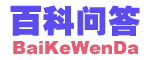
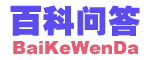
在Windows Vista中使用telnet,没曾想系统告诉我没有这个命令,怎么办?
1.开始–>控制面板–>程序和功能
2.左侧 打开或者关闭windows功能
3.找到Telnet客户端,选择安装
注:如果是在longhorn server中,可以用 RMT安装。
如果您想用命令行模式开启telnet,那么可以执行如下命令行:
服务端 start /w pkgmgr /iu:"TelnetServer"
客户端 start /w pkgmgr /iu:"TelnetClient"
微软为什么默认状态下要关闭telnet呢?还是出于安全的考虑,微软认为用户现在很少用到这个命令行工具了,为了降低被攻击的风险,故而默认状态下并没有开启它。
默认开启的服务包括:
(1)GAMES:游戏组件
(2)Microsoft .NET framework 3.0:微软.net架构3.0
(3)print services:打印服务
(4)remote differential compression:远程对比服务
(5)tablet PC optional components:桌面PC可选组件
(6)Windows DFS replication service:系统DFS分配服务
(7)Windows FAX and scan:系统传真和扫描组件
(8)Windows MEETING Space:windows系统会议组件
(9)Windows Ultimate extras:vista ultimate版本扩展
默认关闭的服务包括:
(1)ActiveX Installer Service:ActiveX控件安装服务
(2)Indexing service:检索服务
(3)Internet Information Services:IIS服务
(4)Microsoft Message Queue(msmq) server:MSMQ服务
(5)removable storage management:可移动设备管理组件
(6)rip listener:RIP动态路由协议监听服务
(7)services for nfs:NFS服务
(8)simple tcpip services:简单TCP/IP协议服务,包括ECHO或者时间日期组件