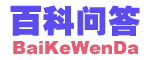如何屏蔽登陆对话框中的那个登陆到域的选项
如何屏蔽登陆对话框中的那个登陆到域的选项
答案或建议:
前日在翻阅MSGINA的信息的时候,无意中看到了关于如何定制MSGINA的一些文章,其中有一篇 The Essentials of Replacing the Microsoft Graphical Identification and Authentication Dynamic Link Library 其中提到
Disabling Domain Option of Logon Dialog Box
It is possible to disable the domain option on the dialog box brought up by WlxLoggedOutSas. To do this, set the registry value NoDomainUI of type [Reg_Dword] to a value of 1. This would have users enter their user names in the form?for example, username@domain.
活活,这就是很多AD管理员曾经提到过的一个问题,那就是如何屏蔽登陆对话框中的那个登陆到域的选项,如此作就可以了:
REG ADD "HKLM\SOFTWARE\Microsoft\Windows NT\CurrentVersion\Winlogon" /V NoDomainUI /T REG_DWORD /D 1 /F
噢,这个reg 在windows xp and windows 2k3下是可以直接执行的,大家完全可以将它做成计算机启动脚本来批量部署,这下大家满意了吧其实这篇文章中还提到很多其他有意思的东西,比如常见的 Loading the GINA
Winlogon loads the GINA DLL by first calling
GetProfileString to retrieve the name of the GINA DLL, which is located in HKLM\Software\Microsoft\WindowsNT\CurrentVersion\Winlogon\GinaDLL
比如
The actual path of the Winlogon key is:
HKEY_LOCAL_MACHINE\Software\Microsoft\Windows NT\CurrentVersion\Winlogon.
The [REG_SZ] value type makes it convenient to query the key values using the GetProfileString and GetProfileInt functions.
Key value name Contents
LegalNoticeCaption The string to display as the caption of the Legal Notice dialog box
LegalNoticeText The string to display as the message of the Legal Notice dialog box
AutoAdminLogon 1
AutoLogonCount The number of times to do an automatic logon
DefaultUserName The name of the user account
DefaultDomainName The name of the domain that the user account is in
DefaultPassword The password of the user account, in clear text
还有一些API,Programmer和ITPro们稍微动一下手就可以很容易的打造自己的登陆界面
文章来源:http://www.baikewenda.com/tech/os/7/5/a102102604.htm
→ 怎么将文档在另外一台电脑中打印出来?
→ “我的文档”跑到“我的电脑”里,怎么也删除不掉
→ 什么叫博克?
→ 怎样发短信让对方不见我的号码
→ 用信纸打印东西?
→ 如何进行域重命名
→ 如何才能删除safemon.dll?
→ U盘和手机内存卡做成启动盘后如何恢复原样
→ 光盘式DV怎样播放拍摄的影片
→ iPhone普通方法删不了的程序要怎么删除?
→ iPad上同步进去的pdf文件保存在那个文件夹下?
→ ipod touch死机怎么办?
→ iphone如何更改闹钟里snooze的时间长短
→ wm6.5系统怎么手动换字体?
→ 接听电话死机的解决办法有什么?
推荐内容
·可不可以强行打开ReadyBoost?我新买的优盘不支持
·Win7普通版怎么升级到旗舰版?
·windows7下如何设置文件夹别名
·怎么添上桌面的“我的电脑”?
·为什么我的电脑经常蓝屏死机!
·实现PE2.0与Vista安装盘双引导的方法
·win7 Update 错误80246008 BITS服务消失的解决方法
·怎么备份注册表?
·禁用Vista唤醒休眠后需要输入密码的方法
·msi文件不能安装了,怎么办?
·Windows Update时svhost.exe占用100%CPU的解决方法
·组策略是什么啊?
·怎样改变双系统启动菜单的背景颜色
·6to4 adapter无法加载这个设备的驱动程序
·windows xp自动更新被识别为mac?
·苹果操作系统有中文版吗?
·系统装好之后还可以重新给硬盘分区吗?
·Win7 Update更新系统补丁的时候,提示错误代码80246008
·Win7能不能去掉100M的启动分区?