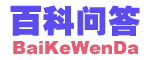
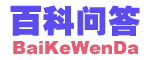
打开注册表
找到[HKEY_CURRENT_USER\Software\Google\Google Earth Plus] 将
"CachePath"
"DefaultKMLPath"
"KMLPath"
这三项中的路径更改为其它盘符,例如:以下为改到D盘的Google Earth目录下
"CachePath"="D:\Google Earth\Cache"
"DefaultKMLPath"="D:\Google Earth\KML"
"KMLPath"="D:\Google Earth\KML"
或是使用以下导入注册表的方法也可以
把下面的代码保存成 ge.reg文件。
然后又击,可以修改google Earth的缓存文件夹位置和myPlace位置。
修改"D:\Google Earth\Cache"等可以实现你自己的文件夹,例如"D:\Google Earth\Data\Cache" 这样的。
如果想继续使用原来的地标文件,请将C:\Documents and Settings\你的用户名\Application Data\Google\GoogleEarth
中的*.kml文件复制到新的路径中即可,在本例中就是复制到D:\Google Earth\KML\ 目录下。
以下修改google Earth的缓存文件夹位置和myPlace位置代码在Google Earth 4.0 及 5.0以上测试过,都正常。
----------------------------代码内容开始(本行不要拷贝)---------------------
Windows Registry Editor Version 5.00
[HKEY_CURRENT_USER\Software\Google\Google Earth Plus]
"CachePath"="D:\GoogleEarth\Cache"
"DefaultKMLPath"="D:\GoogleEarth\KML"
"KMLPath"="D:\GoogleEarth\KML"