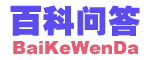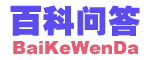SciTE的等宽字体问题
下载了最新的1.76版,按照FAQ里的提示,在SciTEUser.properties里添加了以下语句:
# Use monospaced font
font.monospace=font:Courier New,size:10
font.base=$(font.monospace)
font.small=$(font.monospace)
font.comment=$(font.monospace)
font.text=$(font.monospace)
font.text.comment=$(font.monospace)
font.embedded.base=$(font.monospace)
font.embedded.comment=$(font.monospace)
font.vbs=$(font.monospace)
也试过Ctrl+F11来Use monospace font,但是就是出不了等宽字体。请教一下是怎么回事?
答案或建议:
搞清楚了,在User里加了以下设置:
code.page=936
character.set=134
其中的character.set=134导致无法用Ctrl-F11做字体切换。
文章来源:http://www.baikewenda.com/tech/soft/8/7/a152835617.htm