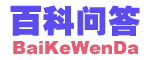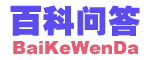Vista 下COM Surrogate 停止工作
打开一些有AVI文件的文件夹就会出现COM Surrogate stop working的现象,以前没有此现象,而且播放器也一直用KMP,版本都没换过。
网上搜索了原因有以下四种:
1.若安装了Nero刻录软件尝试将里面的C:\Program Files\Common Files\Ahead\DSFilter\NeVideo.ax to NeVideo.ax.bak改名,或升级到更新的版本,
2.若安装了其他的播放程序如:暴风,KMP,完美解码等可能是因为里面的解码器(ffdshow codec pack)不兼容造成,可以尝试删除该播放器.
3.禁止文件夹下的微缩图显示功能,以列表形式显示.
4.右键点我的电脑,选属性,点左侧的高级系统设置(A),点性能这里的设置,选数据执行保护选项卡,然后选下面的单选按钮为除下列选定程序之外的所有程序和服务启用DEP(U):,点添加,路径是C:\Windows\System32\dllhost .exe,其实默认就是System32目录,直接输入dllhost.exe点打开就行。添加完会弹出个窗口,好像是什么保护的,不管他,点确定,会提示你重启电脑,问题就解决了,我没重启发现这个问题已经搞定了.
第一种和第四种都试过,没用,至于第二种和第三种,不想卸载我的播放器,文件夹也不总至于都用列表显示吧。
求其它解决方法。
答案或建议:
以前遇到过 这样可以解决:
regsvr32 %windir%/system32/vbscript.dll
Quick fix
I found this quick fix to prevent this error poping up every time you open a folder with video file(s) in it. (It's annoying and who knows how long it takes microsoft to fix this bug)
Step one
open any folder within windows Vista. Click on the Organize button.
this action will bring down a drop down menu to select your options from.
Step two
Once you click on the button it should give you a drop down window select the "Folder and Search Options" menu
Step three
Selecting the "Folder and Search Options menu this new window will open and you need to select the view tab.
Step Four
Once you select the "view" tab you need toselect the check box called "Always show icons, never thumbnails" and place a check in it and press Apply and then OK.
This should fix the Com Surrogate from crashing.
Enjoy
转载链接:http://www.baikewenda.com/tech/os/8/5/a182810220.htm