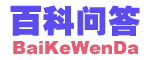
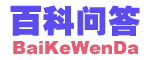
老问题了,Samsung LCD自动更新出来的color profile有毛病。。。
To solve the problem and restore normal colors in Windows Photo Gallery, you can try one of the resolutions below. All actions will be done at Color Management tab, which is accessible by right click on Desktop, and select Personalize on the contextual menu. Click on Display Settings link in the Personalization menu. In the Display Settings window, click on Advanced Settings… button. Then click on Color Management tab, and finally click on Color Management… button. You will need to select (tick) Use my settings for this device to be able to remove, change or set new color profiles.
The first workaround is by removing any existing ICC or WCS color profiles that are been associated with all display devices or monitors. Else, you can also try to change the default color profile for your system’s monitor to sRGB IEC61966-2.1, simply by clicking on Add, and then select sRGB IEC61966-2.1 from the list of profiles installed on system. After adding, click Set as Default Profile button. Exit from all dialogs and reboot your computer, and the color problem on Windows Photo Gallery is fixed.
If your system doesn’t have sRGB IEC61966-2.1 profile under the ICC Profiles, you can download the color profile from Adobe. Unpack the zip file, the right click on each of the .icc files in the RGB Profiles and CMYK Profiles folders (or simply just the one you need to use) and click “Install Profile” on context menu to install the color profile to system.