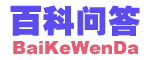C#怎么在listview中获取文本框内的值?
C#怎么在listview中获取文本框内的值?
答案或建议:
listView1.Items[0].SubItems
Items[0].为第一行
Items[0].SubItems的第一行所有的子项的集合
逐个取出来就好.
希望能帮助你!
以下是C# 使用 ListView 的例子源码:
private void CreateMyListView()
{
// Create a new ListView control.
ListView listView1 = new ListView();
listView1.Bounds = new Rectangle(new Point(10,10), new Size(300,200));
// Set the view to show details.
listView1.View = View.Details;
// Allow the user to edit item text.
listView1.LabelEdit = true;
// Allow the user to rearrange columns.
listView1.AllowColumnReorder = true;
// Display check boxes.
listView1.CheckBoxes = true;
// Select the item and subitems when selection is made.
listView1.FullRowSelect = true;
// Display grid lines.
listView1.GridLines = true;
// Sort the items in the list in ascending order.
listView1.Sorting = SortOrder.Ascending;
// Create three items and three sets of subitems for each item.
ListViewItem item1 = new ListViewItem("item1",0);
// Place a check mark next to the item.
item1.Checked = true;
item1.SubItems.Add("1");
item1.SubItems.Add("2");
item1.SubItems.Add("3");
ListViewItem item2 = new ListViewItem("item2",1);
item2.SubItems.Add("4");
item2.SubItems.Add("5");
item2.SubItems.Add("6");
ListViewItem item3 = new ListViewItem("item3",0);
// Place a check mark next to the item.
item3.Checked = true;
item3.SubItems.Add("7");
item3.SubItems.Add("8");
item3.SubItems.Add("9");
// Create columns for the items and subitems.
listView1.Columns.Add("Item Column", -2, HorizontalAlignment.Left);
listView1.Columns.Add("Column 2", -2, HorizontalAlignment.Left);
listView1.Columns.Add("Column 3", -2, HorizontalAlignment.Left);
listView1.Columns.Add("Column 4", -2, HorizontalAlignment.Center);
//Add the items to the ListView.
listView1.Items.AddRange(new ListViewItem[]{item1,item2,item3});
// Create two ImageList objects.
ImageList imageListSmall = new ImageList();
ImageList imageListLarge = new ImageList();
// Initialize the ImageList objects with bitmaps.
imageListSmall.Images.Add(Bitmap.FromFile("C:\\MySmallImage1.bmp"));
imageListSmall.Images.Add(Bitmap.FromFile("C:\\MySmallImage2.bmp"));
imageListLarge.Images.Add(Bitmap.FromFile("C:\\MyLargeImage1.bmp"));
imageListLarge.Images.Add(Bitmap.FromFile("C:\\MyLargeImage2.bmp"));
//Assign the ImageList objects to the ListView.
listView1.LargeImageList = imageListLarge;
// Add the ListView to the control collection.
this.Controls.Add(listView1);
}
文章来源链接:http://www.baikewenda.com/h/1105/a33093.html
» 【Totalcmd】怎样使ctrl+enter用另一编辑器打开
» 有个chm文件不能搜索,如何让它能够搜索呢
» 如何处理如下的文本?
» 激光打印机为什么不能接在大多数UPS上?
» 4850显卡+原厂dvi-hdmi线如何同步输出音频?
» TC如何取消选择
» KMPlayer 不知道按了什么键画面下面总是有一条黑边
» android手机怎么发彩信
» VEGAS或AE怎么做到视频只有一部分有颜色
» 因iastor.sys引起的蓝屏问题
» Win7桌面上的程序快捷方式全都打不开了,怎么办?
» 为什么安装ie9时老是安装失败呢?
» Windows7 中文家庭高级版为什么不能激活?
» maya里按P键和约束里的父子有什么区别啊?
» AfterEffect CS3中怎么抠动态图