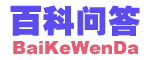
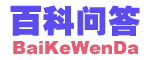
修改注册表中
HKEY_CURRENT_USER\Software\Microsoft\Windows\CurrentVersion\Internet Settings
ProxyServer,ProxyEnable,AutoConfigURL 这3个值.
还有 HKEY_CURRENT_USER\Software\Microsoft\Windows\CurrentVersion\Internet Settings\Connections
DefaultConnectionSettings 的值.
对比启动代理前后的值修改.
贴一个自己的bat for myEnTunnel.
代码:
@echo off
echo 要启动代理按1
echo 要关闭代理按2
echo 退出按3
:init
set p="HKEY_CURRENT_USER\Software\Microsoft\Windows\CurrentVersion\Internet Settings"
reg add %p% /v ProxyServer /t REG_SZ /d "socks=127.0.0.1:7070" /f 1>nul
set /p choice= 您的选择:
echo.
if "%choice%"=="1" goto en
if "%choice%"=="2" goto dis
if "%choice%"=="3" exit
:en
reg add %p% /v ProxyEnable /t REG_DWORD /d 1 /f
reg add %p% /v AutoConfigURL /t REG_SZ /d "file:///C:/autoproxy.pac" /f
reg import IE_en.reg
goto :EOF
:dis
reg add %p% /v ProxyEnable /t REG_DWORD /d 0 /f
exit
http://autoproxy2pac.appspot.com/ 获取pac文件
IE_en.reg 是启动代理的DefaultConnectionSettings值.要手动导出
IE_dis.reg 是禁用代理的DefaultConnectionSettings值.要手动导出