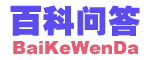解决Win7关闭UAC后边栏无法使用的问题
在Vista下,很多人都喜欢关闭UAC,这样一来,除了安全性略微削弱外,其实还有别的问题的。比如,此时,打开侧边栏就会提示“此项目由系统管理员惯例”,从而无法使用,在Windows 7下我们也有同样的问题,那么,怎么解决呢?
答案或建议:
*WIN+R运行regedit打开注册表编辑器
*定位到HKEY_LOCAL_MACHINE\SOFTWARE\Microsoft\Windows\CurrentVersion\Sidebar\Settings
*新建DWORD键值,命名为AllowElevatedProcess
*将键值设置为1
附部分原文:
If you turn off UAC as described in the previous tip, you can't use gadgets, tiny applets that run on the desktop, because Microsoft deems them a potential security threat. However, if you feel comfortable enough with that potential threat, you can use gadgets even when you've turned off UAC by following these steps.
....
文章出自:http://www.baikewenda.com/h/0905/a35709.html
内容推荐:
→为什么每次用Ad-aware扫描的时候,NOD32都报病毒?
→为什么屏幕有微微的振动?
→请问EXCEL饼形图怎么在数据前加文字?
→用EXCEL表格怎么做饼形图?
→怎样关掉任务栏上的获得正版office?
→怎样在PS里按时间轴打开GIF
→诺基亚BL-4C电池是否能用在诺基亚6020上?
→IE8导入支付宝证书Runtime error
→android手机怎么发彩信
→VEGAS或AE怎么做到视频只有一部分有颜色
→因iastor.sys引起的蓝屏问题
→Win7桌面上的程序快捷方式全都打不开了,怎么办?
→为什么安装ie9时老是安装失败呢?
→Windows7 中文家庭高级版为什么不能激活?
→maya里按P键和约束里的父子有什么区别啊?
→AfterEffect CS3中怎么抠动态图
→为什么屏幕有微微的振动?
→请问EXCEL饼形图怎么在数据前加文字?
→用EXCEL表格怎么做饼形图?
→怎样关掉任务栏上的获得正版office?
→怎样在PS里按时间轴打开GIF
→诺基亚BL-4C电池是否能用在诺基亚6020上?
→IE8导入支付宝证书Runtime error
→android手机怎么发彩信
→VEGAS或AE怎么做到视频只有一部分有颜色
→因iastor.sys引起的蓝屏问题
→Win7桌面上的程序快捷方式全都打不开了,怎么办?
→为什么安装ie9时老是安装失败呢?
→Windows7 中文家庭高级版为什么不能激活?
→maya里按P键和约束里的父子有什么区别啊?
→AfterEffect CS3中怎么抠动态图
推荐内容
·鼠标的工作原理是什么?
·实现PE2.0与Vista安装盘双引导的方法
·什么是DVDRip?
·windows7下如何建立快速启动栏
·激光打印机为什么不能接在大多数UPS上?
·如何设置蓝牙同步?
·有线和无线同时连,如何让程序选择走哪个网络?
·请问博客是什么意思?
·独立声卡、网卡耗电有多大?
·taskmgr.exe是什么病毒啊?
·怎么去除真皮包上的霉点
·处理器温度过高电脑经常死机
·什么是杜比数字环绕声EX(Dolby Digital Surround EX)
·ReadyFor4GB在win7 sp1下失效的解决方法
·百度地址栏内的搜索记录如何删除?
·电脑一般寿命有多长?
·dvdrip、dvdscr、tc版等的区别是什么?
·windows7如何设置指定用户自动登录?
·电脑整理碎片有什么用?
·路由器的正确连接方法可以让几台电脑共同上网?
·HDMI 1080p和1080i有什么区别?
·怎么让光纤输出5.1声道?
·22寸的液晶显示器出现水波纹的问题
·如何辨别中了威金病毒
·电脑怎么保养才能延长它的使用寿命
·实现PE2.0与Vista安装盘双引导的方法
·什么是DVDRip?
·windows7下如何建立快速启动栏
·激光打印机为什么不能接在大多数UPS上?
·如何设置蓝牙同步?
·有线和无线同时连,如何让程序选择走哪个网络?
·请问博客是什么意思?
·独立声卡、网卡耗电有多大?
·taskmgr.exe是什么病毒啊?
·怎么去除真皮包上的霉点
·处理器温度过高电脑经常死机
·什么是杜比数字环绕声EX(Dolby Digital Surround EX)
·ReadyFor4GB在win7 sp1下失效的解决方法
·百度地址栏内的搜索记录如何删除?
·电脑一般寿命有多长?
·dvdrip、dvdscr、tc版等的区别是什么?
·windows7如何设置指定用户自动登录?
·电脑整理碎片有什么用?
·路由器的正确连接方法可以让几台电脑共同上网?
·HDMI 1080p和1080i有什么区别?
·怎么让光纤输出5.1声道?
·22寸的液晶显示器出现水波纹的问题
·如何辨别中了威金病毒
·电脑怎么保养才能延长它的使用寿命